I used software for editing the radio advert...
After I had completed my recording for my radio advert, I knew that I needed to edit the raw data that I had collected in order to make it seem a little more professional for a radio advert, yet I knew that I would have to take it slowly at the beginning and get used to the software.
I began by spreading the clips of recordings in to a continuous run, on several audio tracks, so that I could easily adjust and see how my radio was progressing and where it wasn't as fluid or didn't make sense.
I then began to adjust the volume of the audio so that there was a constant level of noise through out and made it easy listening.
I realised at this stage that I did not record a male voice for a the information part of the script and radio advert. This is what I spent the next lesson doing. I used an actor called Daniel Kitson and he was able to produce a low voice,which contrasted well with the higher pitches of the women. His also came across confident and lively, exactly what I wanted from him. I was able to easily slot his recordings in to my existing radio advert, due to the easy editablitly of the software, Adobe Premier.
I began to introduce the audio transitions such as 'CONSTANT GAIN' and 'FADE' and this meant that there were slight breaks and levels in the 30 second advert.
I knew that, being a radio advert, the audience would have been listening to music, So having a small amount of music time meant that it would stand out from the rest of the features being played on a radio station. However, I introduced a slight bit of music during the men's vocals so that it was clear that he wasn't involved during the women's scene, until I wanted to introduce him.
Choosing the music was quite time consuming as I used an MP3 file that already existed in the Music Library, rather than find and download one from the Internet. I did this because I felt that finding and downloading would not only be time consuming, I would feel like i would only download recognisable songs, this is not what I wanted as the focus would deviate from the script. I was considering between the first 7 seconds of The Beatles 'Come Together' as there is a strong beat but is not instantly recognisable in those seconds and an easy listening melody, which was lively and upbeat and strong, like the voice actor himself.
I chose the easy listening melody as I felt that it suited the newspapers image and created a more fun and vibrant personality to the brand of the newspaper, whilst the tones also contrasted well with the deep tones of the actors voice.
Overall, I am happy with this software and how easy it is to cut or add pieces to the running time of the advert and although I still need to master some tools in it, I feel that I have created a successful advert for my newspaper.
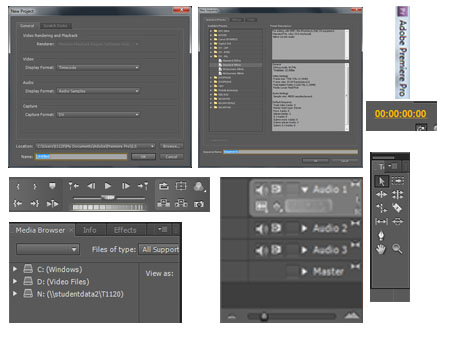
No comments:
Post a Comment